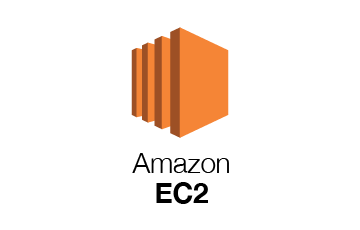In this tutorial, you will show how to set up MySQL Master/Slave replication on Ubuntu 18.04, and the same instructions apply for MariaDB. We will also address a few FAQs on MySQL Master-Slave Replication.
Advantages of MySQL Master-Slave Replication
- Improved High Availability: Master-Slave Replication ensures database availability even if the master server fails.
- Load Balancing: Distribute read queries across multiple slaves, reducing the load on the master server.
- Scalability: Add more slaves to handle increased read traffic and achieve better performance.
- Data Redundancy: Copies of data on the slave servers serve as backups, providing data protection against failures.
- Geographic Distribution: Replicate data to servers in different locations, enabling faster access and disaster recovery capabilities.
Prerequisites for MySQL Master-Slave Replication
This example assumes that you have two Ubuntu 18.04 servers that are connected to each other through a private network. With the public IP addresses in hand, you can securely restrict the traffic on port 3306 to only come from trusted sources, in case your hosting provider does not offer private IP addresses.
Discover what IPs have been assigned to the servers in this example.
Install MySQL
The standard MySQL 5.7 version is available in the Ubuntu 18.04 repository. It is recommended to install the same version of MySQL on both servers to prevent any complications.
On the Master server, install MySQL:
Using the same commands, install MySQL on the Slave server:
Configure the Master Server
Setting up the master MySQL server is the first step. We’ll then make the following modifications:
- Configure the MySQL server to listen on the private IP address.
- Create a unique server ID.
- Activate binary logging.
To accomplish this, open the MySQL configuration file and uncomment or set the following:
To make changes effective, restart the MySQL service once you have finished.
Create a new replication user by entering the following command as the root user to connect to the MySQL server:
Run the following SQL statements in the MySQL prompt to create the replica user and grant them the REPLICATION SLAVE privilege:
Run the command below to print the binary filename and its position while you’re still in the MySQL prompt.
Output
*************************** 1. row ***************************
File: mysql-bin.000001
Position: 629
Binlog_Do_DB:
Binlog_Ignore_DB:
Executed_Gtid_Set:
1 row in set (0.00 sec)
Note the filename mysql-bin.000001 and position 629. These values are necessary for configuring the slave server and will likely differ on your server.
Configure the Slave Server
We will modify the slave server similarly to how we modified the master server:
- Make the MySQL server listen on a private IP address.
- Create a unique server ID.
- Turn on binary logging.
Edit the following lines in the MySQL configuration file after opening it:
Launch the MySQL service again:
Configure the parameters for the slave server to connect to the master server next. To access the MySQL shell, log in as:
Stop the slave threads first:
To configure the slave to replicate the master and execute the following query:
Ensure your IP address, username, and password are correct. The log file’s name and position should match those on the master server.
Start the slave threads after you complete them.
Test the Configuration
You should now have a working Master/Slave replication configuration.
On the master server, we’ll create a new database to ensure everything works as intended.
Sign in to the MySQL slave shell:
To list all databases, execute the following command:
The database you created on the master server gets replicated on the slave, as you can see:
Output
+--------------------+
| Database |
+--------------------+
| information_schema |
| mysql |
| performance_schema |
| replicatest |
| sys |
+--------------------+
5 rows in set (0.00 sec)
Also, read How to setup bash script to monitor MySql service in Linux.
FAQs to SetUp MySQL Master-Slave Replication on Ubuntu 18.04
How do I start the master and slave servers for MySQL replication?
Start the MySQL service on both servers, and they will establish a connection automatically if configured correctly.
How can I monitor the replication status on Ubuntu 18.04?
Use MySQL monitoring tools like SHOW SLAVE STATUS commands or utilities like MySQL Workbench to monitor the replication status.
What should I do if the replication connection between the master and slave servers fails?
Troubleshoot network connectivity issues, check server configurations and ensure that the slave is correctly configured with master details.
Can I add more slave servers to an existing MySQL Master-Slave Replication setup on Ubuntu 18.04?
Yes, you can add more slaves by configuring them with the appropriate master details and starting the replication process.
How does MySQL Master-Slave Replication ensure data consistency?
The master server logs changes to its binary log, and the slave reads and applies these changes, ensuring consistent data across servers.
Can I use MySQL Master-Slave Replication for load balancing on Ubuntu 18.04?
Yes, you can distribute read queries across multiple slave servers, reducing the load on the master and achieving load-balancing benefits.