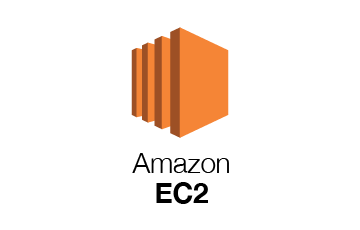Step 1: Get Destination AWS Account Number
Sign in to the destination AWS account. Go to My Account → Account Id and copy the account id from there.
Step 2: Create Source S3 Bucket
Sign in to source AWS account. Create a bucket in S3 and Attach the following policy to the bucket.
{
"Version": "2012-10-17",
"Statement": [
{
"Sid": "DelegateS3Access",
"Effect": "Allow",
"Principal": {
"AWS": "arn:aws:iam::DESTINATION_BUCKET_ACCOUNT_NUMBER:root"
},
"Action": [
"s3:ListBucket",
"s3:GetObject"
],
"Resource": [
"arn:aws:s3:::SOURCE_BUCKET_NAME/*",
"arn:aws:s3:::SOURCE_BUCKET_NAME"
]
}
]
}
Step 3: Create Destination S3 Bucket
{
"Version": "2012-10-17",
"Statement": [
{
"Effect": "Allow",
"Action": [
"s3:ListBucket",
"s3:GetObject"
],
"Resource": [
"arn:aws:s3:::SOURCE_BUCKET_NAME",
"arn:aws:s3:::SOURCE_BUCKET_NAME/*"
]
},
{
"Effect": "Allow",
"Action": [
"s3:ListBucket",
"s3:PutObject",
"s3:PutObjectAcl"
],
"Resource": [
"arn:aws:s3:::DESTINATION_BUCKET_NAME",
"arn:aws:s3:::DESTINATION_BUCKET_NAME/*"
]
}
]
} aws s3 sync s3://SOURCE-BUCKET-NAME s3://DESTINATION-BUCKET-NAME aws s3 sync s3://SOURCE-BUCKET-NAME s3://DESTINATION-BUCKET-NAME --acl public-read