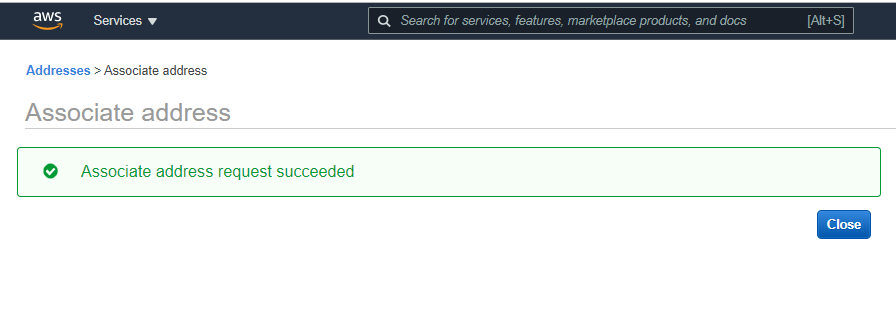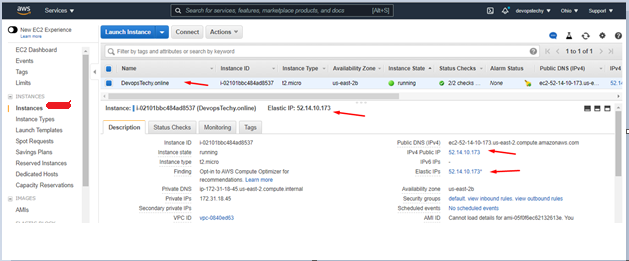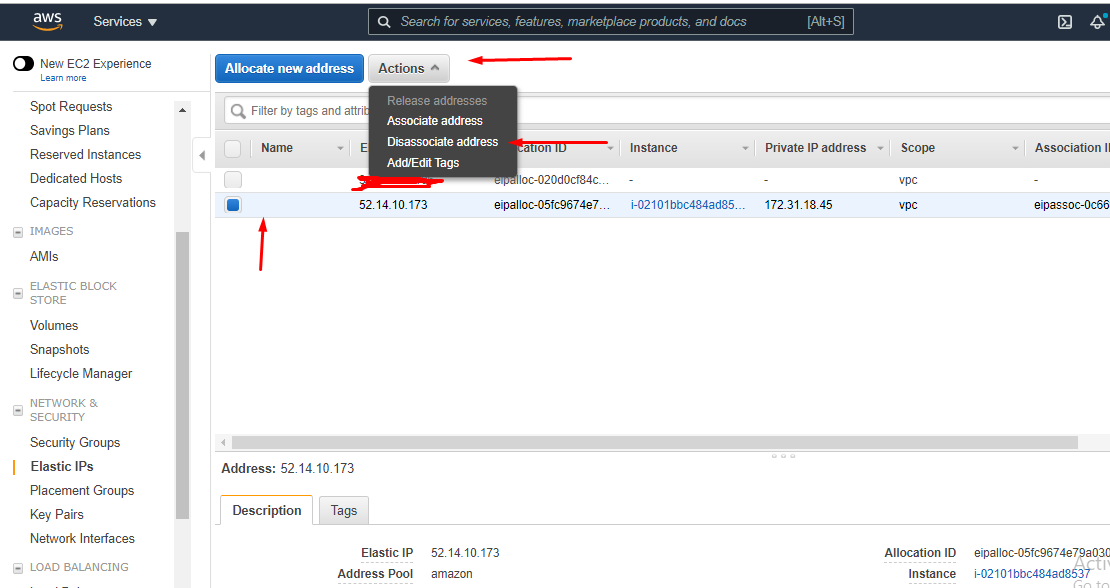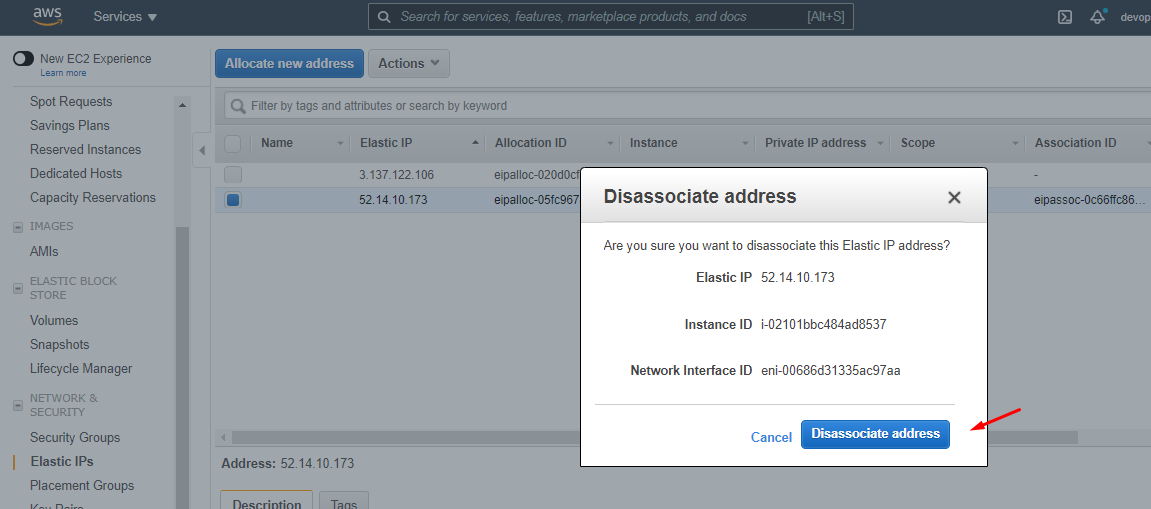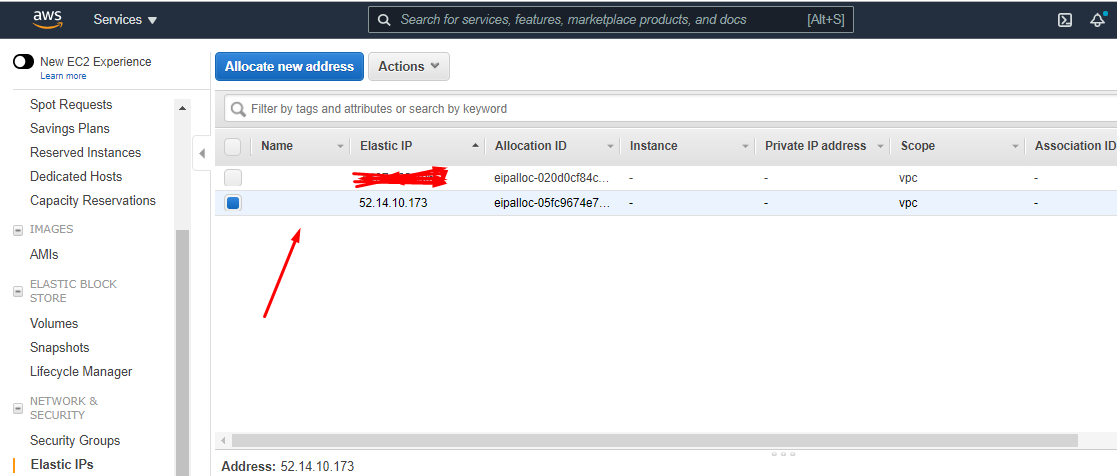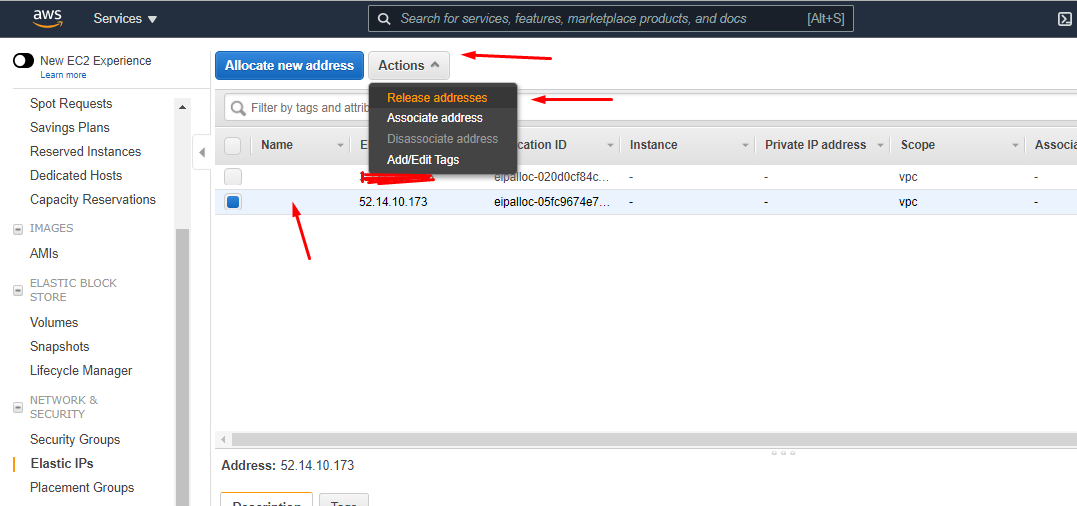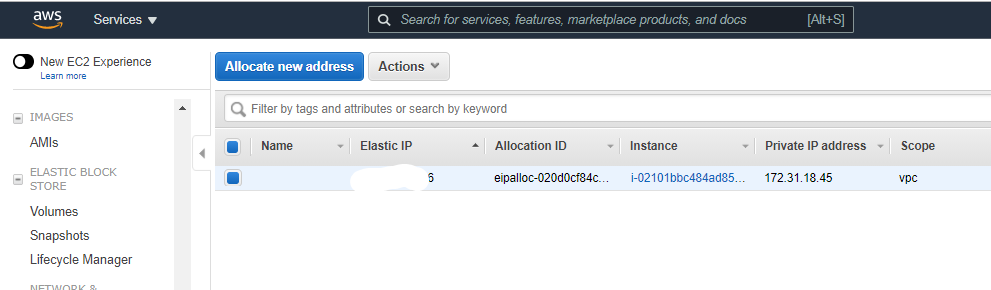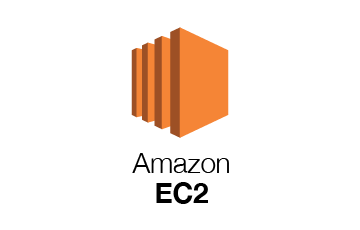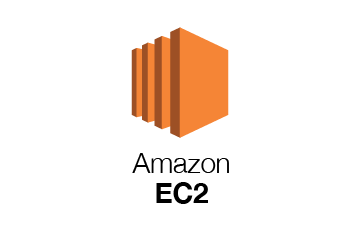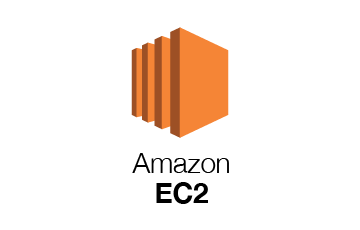As we know when we launch an instance we are not getting static IP by default. So we have to attach elastic IP to ec2. Because if we have shutdown instance and start it again than our IP will be changed. To avoid this issue we attach an elastic IP to ec2. So it won’t change next time if we stop the instance.
Services ->> EC2 ->> Elstic IPs
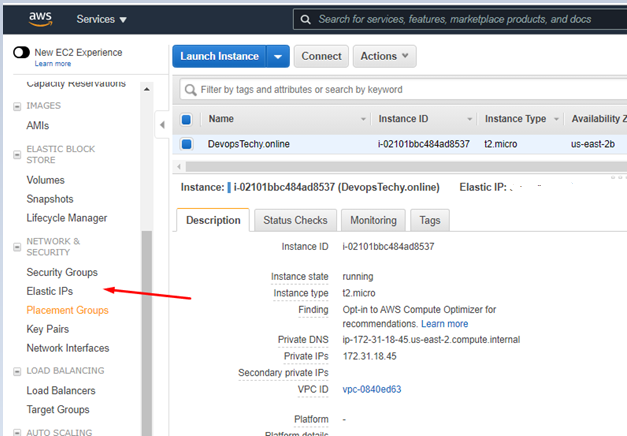
Click on Allocate new address
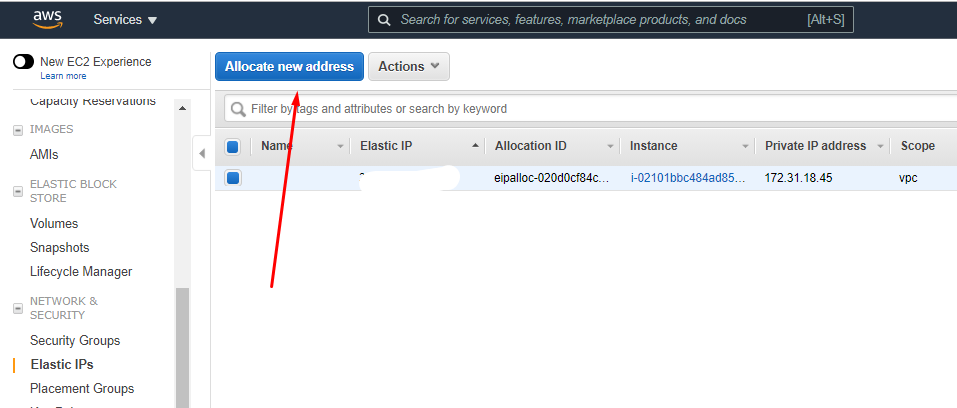
After that we will redirected to other page and click on Allocate button.
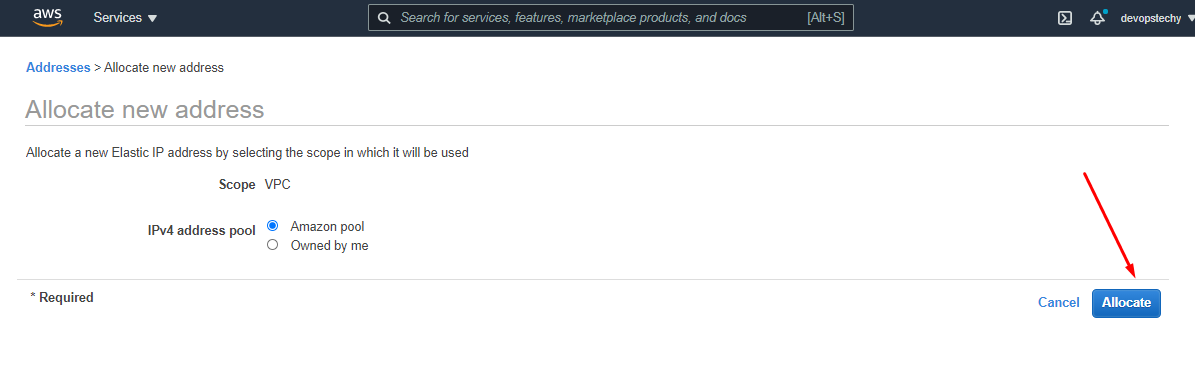
After clicking allocate button an elastic ip has been allocated to us. Click on IP.
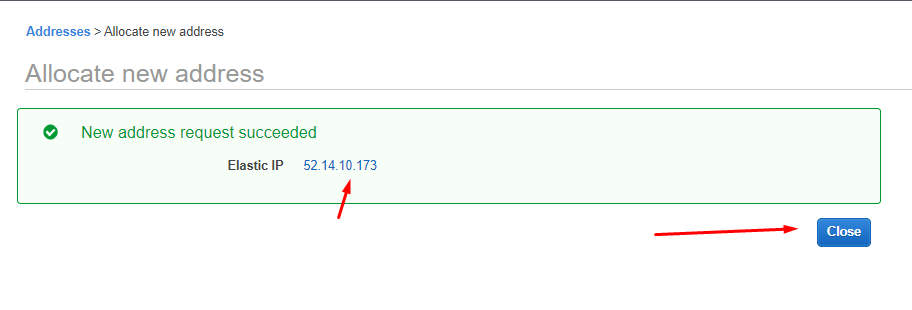
As you can see our Elastic IP shown. I had hide my IP for security purpose. But you can see new Elastic ip that we have just allocated.
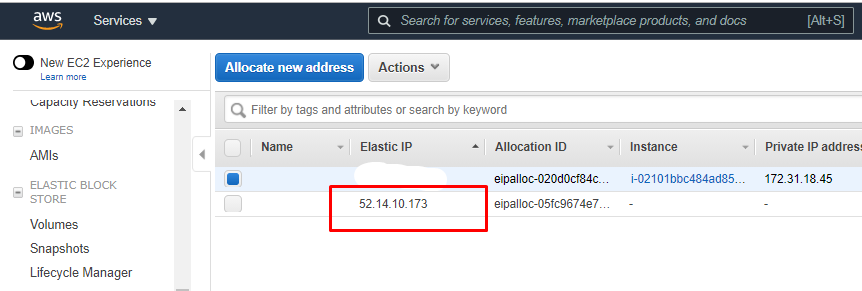
Select that IP and click on
Actions ->> Associate address
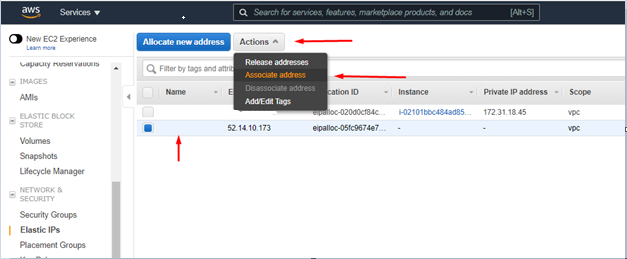
Now select an instance that we associate with this elastic IP and click on Associate button.
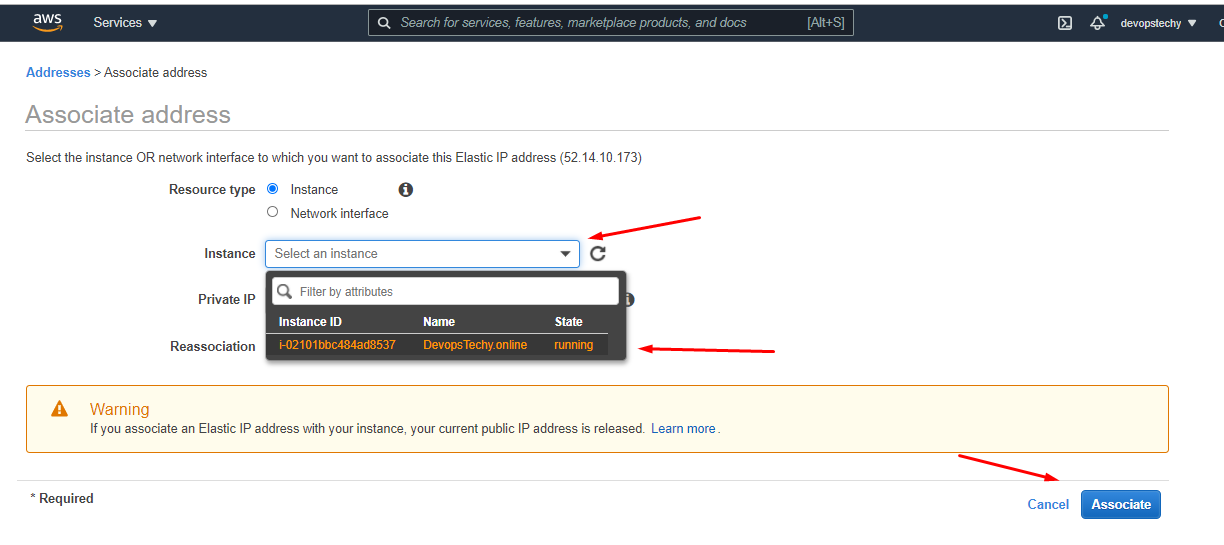
We will be redirected to other page.
Now go to instances page and select your instance and you can see Elastic IP has been associated with EC2.
Now we are going to deattach Elastic IP from an instance.
Go to Elastic IPs page ->> select IP ->> Acitions ->> Dissociate
After that pop up will be prompted and click on Disassociate address.
Now we our elastic IP isn’t associated to any instance.
To remove elastic IP:
Select IP ->> Actions ->> Release address
As you can see elastic ip is no longer available. But please make sure you are releasing right ip. If by mistake you have removed other ip there is no option to get it back unless it’s not assigned to some other user from pool.
ALL Done!