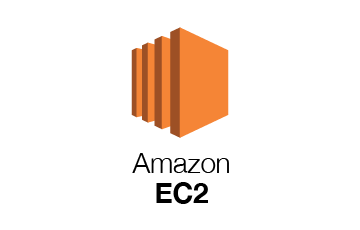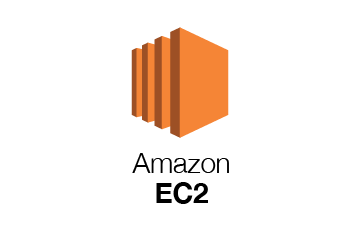Please Note this article is only for information and practice. Please don’t do this until you have any specific and valid reason. Because it’s a big security hole by opening direct root access and enable password authentication of the server in the cloud.
By default, AWS ec2 instances don’t have password authentication. You have to use the private key to connect to the instances. However, you might have situations to use password-based authentication for your AWS ec2 instances.
In this tutorial, we have done the configuration to enable password authentication in AWS instance.
Step 1:
Login to AWS instances
|
Step 2:
Setup a password for the user using passwd command along with the username.
|
Step 3:
Edit sshd_config file.
|
Find the Line containing ‘PasswordAuthentication’ parameter and change its value from‘no’ to ‘yes’
| PasswordAuthentication yes |
If you want to set up ‘root’ login, find ‘PermitRootLogin’ parameter and change its value from ‘prohibit-password’ to ‘yes’
| PermitRootLogin yes |
After this changes save file and exit.
Step 4:
Restart the SSH service.
|
Step 5:
Now we can log in using the password you set for the user. For example,
|