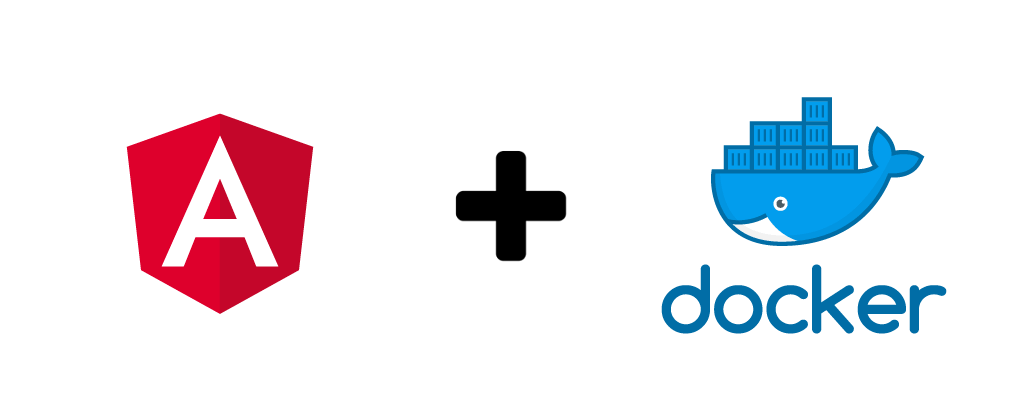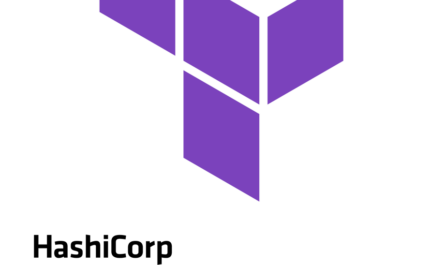Introduction
Docker Swarm is a powerful container orchestration tool that allows you to manage a cluster of Docker nodes efficiently. One of its key features is the ability to label nodes, which helps in scheduling services effectively. Additionally, resource limits ensure fair distribution of CPU and memory among containers, preventing resource exhaustion.
In this guide, we’ll walk you through:
- Assigning labels to nodes in Docker Swarm.
- Using those labels to schedule services on specific nodes.
- Setting resource limits to optimize container performance.
Step 1: Setting Up a Docker Swarm Cluster
Before assigning labels, you need to have a Docker Swarm cluster running.
If you don’t have a Swarm cluster yet, initialize one by running: