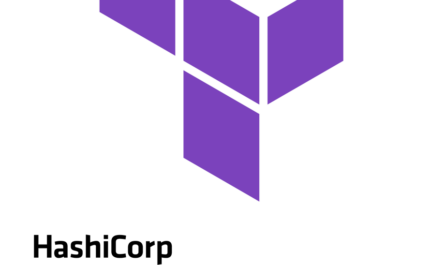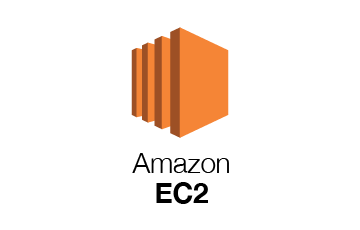1. How is Amazon RDS, DynamoDB and Redshift different?
Amazon RDS is a database management service i.e it manages patching, upgrading, backing up of data etc of databases for you without your intervention, DynamoDB is a NoSQL database management service, NoSQL deals with unstructured data, RDS is Db management service for structured data only. Redshift on the other hand, is a data warehouse product and is used in data analysis.
2. Can I run more than one DB instance for Amazon RDS?
Yes. You can run more than one Single-AZ Micro database instance, that too for free! However, any use exceeding 750 instance hours, across all Amazon RDS Single-AZ Micro DB instances, across all eligible database engines and regions, will be billed at standard Amazon RDS prices. For example: if you run two Single-AZ Micro DB instances for 400 hours each in a single month, you will accumulate 800 instance hours of usage, of which 750 hours will be free. You will be billed for the remaining 50 hours at the standard Amazon RDS price.
For a detailed discussion on this topic, please refer our RDS AWS blog.
3. Can I retrieve only a specific element of the data, if I have a nested JSON data in DynamoDB?
Yes. When using the GetItem, BatchGetItem, Query or Scan APIs, you can define a Projection Expression to determine which attributes should be retrieved from the table. Those attributes can include scalars, sets, or elements of a JSON document.
4. What happens to my backups and DB Snapshots if I delete my DB Instance?
When you delete a DB instance, you have an option of creating a final DB snapshot, if you do that you can restore your database from that snapshot. RDS retains this user-created DB snapshot along with all other manually created DB snapshots after the instance is deleted. Automated backups are deleted when the DB Instance is deleted. Only manually created DB Snapshots are retained after the DB Instance is deleted.
5. Which commands are used to update and query data items in Amazon DynamoDB?
Once you create a table using the AWS Management Console or CreateTable API, you can use the PutItem or BatchWriteItem APIs to insert items. To retrieve items you can use GetItem or BatchGetItem, or if composite primary keys are enabled and in use in your table, the Query API to retrieve the item(s) you added to the table.
6. How can I load my data to Amazon Redshift from different data sources like Amazon RDS, Amazon DynamoDB and Amazon EC2?
You can use the COPY command to load data in parallel directly to Amazon Redshift from Amazon EMR, Amazon DynamoDB, or any SSH-enabled host. AWS Data Pipeline provides a high performance, reliable, fault tolerant solution to load data from a variety of AWS data sources. You can use AWS Data Pipeline to specify the data source, desired data transformations, and then execute a pre-written import script to load your data into Amazon Redshift.
7. Can I use Amazon ElastiCache for Memcached with an AWS persistent data store such as Amazon SimpleDB or Amazon RDS?
ElastiCache is an ideal front end for data stores like Amazon RDS, providing a high performance middle tier for applications with extremely high request rates and/or low latency requirements.
8. What is the difference between Scalability and Elasticity?
Scalability is the ability of a system to increase the workload on its current hardware resources to handle the increase in demand, it can be done by increasing the hardware specifications or increasing the processing nodes.
Elasticity is the ability of a system to increase the workload on its current and additional hardware resources when the demand increases(same as scaling) but also rolling back the scaled resources, when the resources are no longer needed. This is particularly helpful in Cloud environments, where a pay per use model is followed.
9. What is auto-scaling? How does it work?
Autoscaling is a feature of AWS which allows you to configure and automatically provision and spin up new instances without the need of your intervention. You can do this by setting thresholds and metrics to monitor. When those thresholds are crossed, a new instance of your choosing will be spun up, configured, and rolled into the load balancer pool.
10. When should I use a Classic Load Balancer and when should I use an Application load balancer?
A Classic Load Balancer is ideal for simple load balancing of traffic across multiple EC2 instances, while an Application Load Balancer is ideal for microservices or container-based architectures where there is a need to route traffic to multiple services or load balance across multiple ports on the same EC2 instance.
11. How many connections will my load balanced Amazon Ec2 instances need to accept from each Classic load balancer?
Classic Load Balancers do not cap the number of connections that they can attempt to establish with your load balanced Amazon EC2 instances. You can expect this number to scale with the number of concurrent HTTP, HTTPS, or SSL requests or the number of concurrent TCP connections that the Classic load balancers receive.
12. Can i use a combination of Application load balancer and Classic load balancer as part of my deployment?
Yes. You can use both Classic and Application load balancers for 15GB and 15 LCUs respectively. The 750 load balancer hours are shared between both Classic and Application load balancers.
13. A user has setup an Auto Scaling group. The group has failed to launch a single instance for more than 24 hours. What will happen to Auto Scaling in this condition?
- Auto Scaling will keep trying to launch the instance for 72 hours
- Auto Scaling will suspend the scaling process
- Auto Scaling will start an instance in a separate region
- The Auto Scaling group will be terminated automatically
Auto Scaling allows you to suspend and then resume one or more of the Auto Scaling processes in your Auto Scaling group. This can be very useful when you want to investigate a configuration problem or other issue with your web application and then make changes to your application, without triggering the Auto Scaling process.