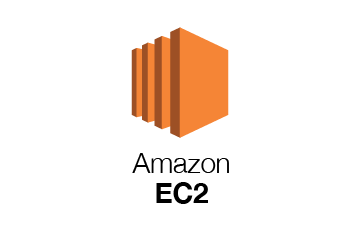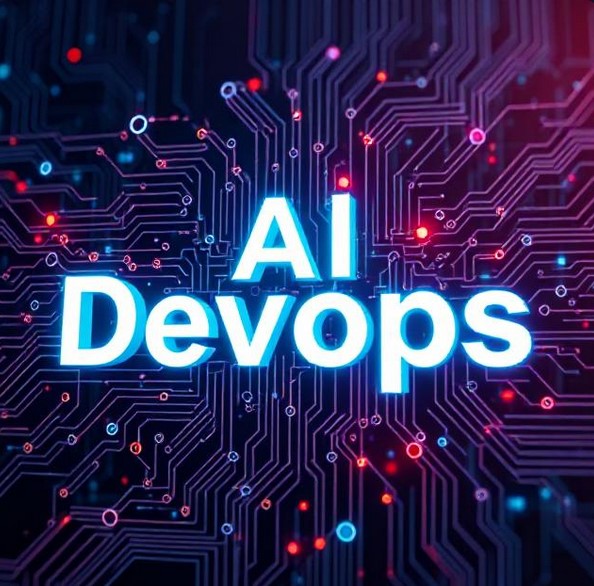Sometimes we have a lot of instances in AWS. So it useful to enable termination protection to avoid any kind of instance termination. Because as we know once an instance is terminated we couldn’t get it back. So now we are going to learn how to enable termination protection.
Services ->> Instances ->> Select instance ->> Actions ->> Change Termination Protection
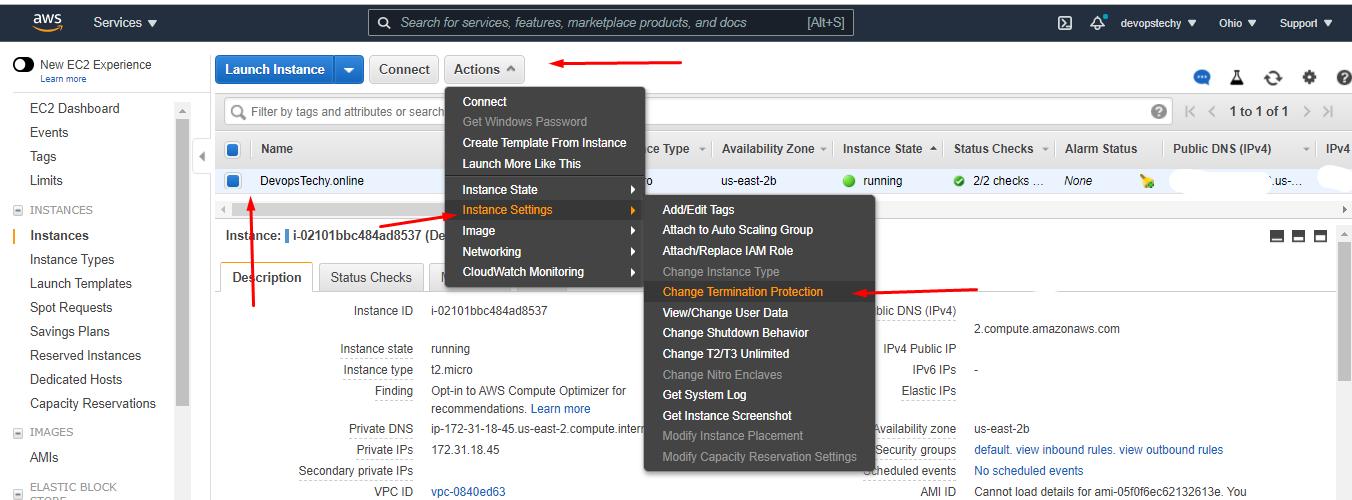
After that we will get pop up like below. Just click on Yes,Enable button.
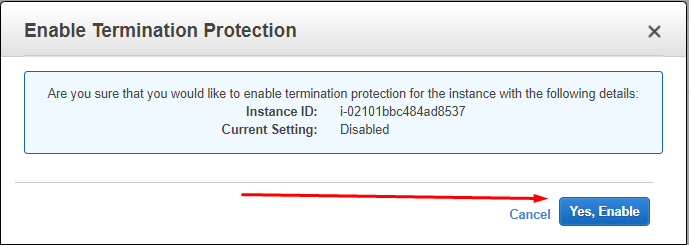
So now we have enabled terminate protection. Lets test now how it will help us to avoid any mishappening. Suppose we have to terminate an instance but by mistake we have choose diff instance.
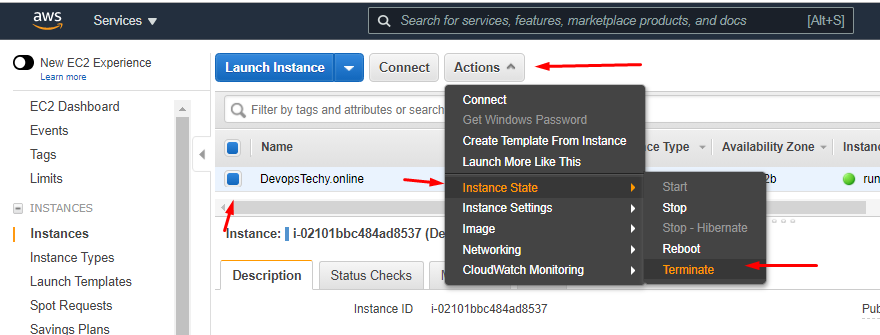
So now when we are going to terminate an instance that have enabled terminate protection. It will show pop up like below with warning that we have enabled terminate protection and we couldn’t terminate it.
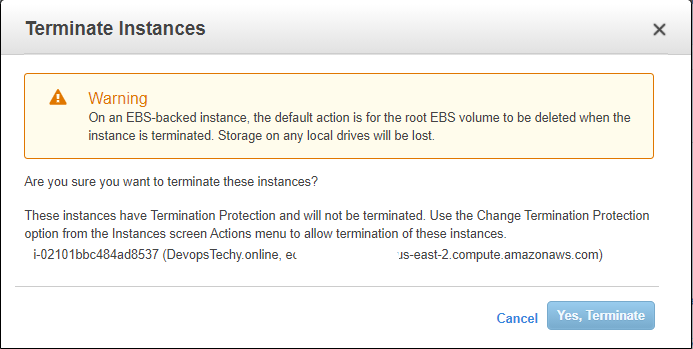
ALL Done!