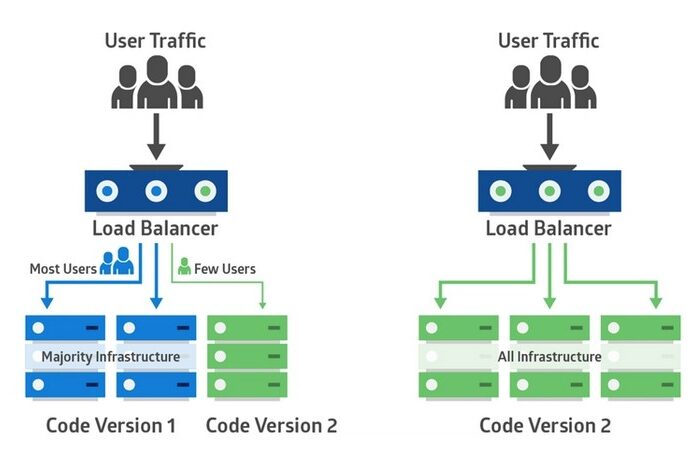How to Securely Bind DNS to a Private IP Using Cloudflare Tunnels (2025 Guide)
In today’s digital landscape, securing and accessing private infrastructure without exposing it to the public internet is a top priority for programmers, cybersecurity experts, and …



![How to Mount an Amazon S3 Bucket on an EC2 Instance Running Ubuntu [2025 Guide]](https://devopstechy.online/wp-content/uploads/2021/02/1280px-Amazon_Web_Services_Logo.svg_-700x465.png)