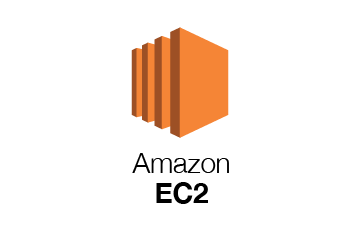Top 10 Linux Distributions for Developers and DevOps Professionals
Linux has become the backbone of modern development and operational environments. Whether you’re writing code, deploying applications, or managing infrastructure, there’s a Linux distribution tailored to your needs. Choosing the right one can enhance productivity and streamline workflows. Here, we compare and highlight the top 10 Linux distributions that cater specifically to developers and DevOps professionals.
1. Ubuntu
Why It’s Popular:
- User-friendly and well-supported.
- Extensive community and official documentation.
- Regular long-term support (LTS) releases ensure stability.
Key Features:
- Pre-installed tools like Snap for package management.
- Broad compatibility with cloud platforms like AWS, Azure, and Google Cloud.
- Native support for Docker and Kubernetes.
Best For: Developers new to Linux and DevOps teams needing a versatile, stable OS.
2. CentOS Stream
Why It’s Popular:
- Based on Red Hat Enterprise Linux (RHEL), offering enterprise-grade reliability.
- Continuous updates make it ideal for pre-production environments.
Key Features:
- Strong security features and SELinux support.
- Well-suited for server environments and containerized applications.
- Large ecosystem of RPM packages.
Best For: Enterprises and professionals working in RHEL-centric environments.
3. Fedora
Why It’s Popular:
- Cutting-edge technology and frequent updates.
- Acts as a testing ground for RHEL innovations.
Key Features:
- Default Wayland display server and GNOME desktop.
- Supports Flatpak for sandboxed application management.
- Integration with Podman for container workflows.
Best For: Developers who want the latest software and tools.
4. Debian
Why It’s Popular:
- The foundation for many other distributions, including Ubuntu.
- Stable and reliable with a vast software repository.
Key Features:
- Offers multiple branches: stable, testing, and unstable.
- Comprehensive package management with
apt. - Strong community-driven development.
Best For: Developers seeking a rock-solid foundation and those contributing to open-source projects.
5. Arch Linux
Why It’s Popular:
- Rolling release model ensures the latest software.
- Highly customizable and minimalist.
Key Features:
- Package management with
pacman. - Extensive Arch Wiki for documentation.
- Community-supported AUR (Arch User Repository).
Best For: Advanced users and developers who prefer a DIY approach.
6. Manjaro
Why It’s Popular:
- Based on Arch Linux but more user-friendly.
- Pre-configured environments for easier setup.
Key Features:
- Multiple desktop environments available out of the box.
- Rolling updates combined with stability testing.
- Enhanced hardware detection.
Best For: Developers who want Arch’s power with a smoother onboarding process.
7. openSUSE
Why It’s Popular:
- Offers two distinct flavors: Leap (stable) and Tumbleweed (rolling).
- Strong enterprise backing by SUSE.
Key Features:
YaST(Yet another Setup Tool) for easy system configuration.- Comprehensive container support with tools like Podman and Docker.
- Extensive documentation and community support.
Best For: Developers and DevOps professionals managing diverse environments.
8. Alpine Linux
Why It’s Popular:
- Lightweight and security-focused.
- Commonly used as the base image for Docker containers.
Key Features:
- Small footprint with a size of only a few MBs.
apkpackage manager for simple dependency management.- Hardened kernel for enhanced security.
Best For: DevOps professionals building containerized microservices.
9. Kali Linux
Why It’s Popular:
- Tailored for penetration testing and security professionals.
- Pre-installed with numerous ethical hacking tools.
Key Features:
- Rolling updates ensure the latest security tools.
- Live USB and persistence support.
- Designed with security auditing workflows in mind.
Best For: Security professionals and developers focusing on application security.
10. Pop!_OS
Why It’s Popular:
- Developer-focused with a clean, intuitive interface.
- Optimized for hardware by System76.
Key Features:
- Built on Ubuntu but with added tweaks for performance.
- Integrated tiling window manager.
- Pre-installed tools for machine learning and AI workloads.
Best For: Developers working on AI, ML, and high-performance computing.
Comparison Table
| Distribution | Best For | Package Manager | Updates | Key Strength |
|---|---|---|---|---|
| Ubuntu | Beginners, cloud, DevOps | apt |
Regular | User-friendly |
| CentOS Stream | Enterprise-grade applications | dnf |
Rolling | Stability |
| Fedora | Cutting-edge tools | dnf |
Rolling | Latest innovations |
| Debian | Stability, open-source contributions | apt |
Fixed/Testing | Reliability |
| Arch Linux | Advanced users, rolling release enthusiasts | pacman |
Rolling | Customizability |
| Manjaro | User-friendly Arch experience | pacman |
Rolling | Pre-configured |
| openSUSE | Managing diverse environments | zypper |
Rolling/Fixed | Flexibility |
| Alpine Linux | Containers and microservices | apk |
Rolling | Lightweight |
| Kali Linux | Security auditing | apt |
Rolling | Security tools |
| Pop!_OS | AI/ML workloads, intuitive UI | apt |
Regular | Developer-focused |
Final Thoughts
The best Linux distribution for you depends on your specific needs, expertise level, and workflow. If you’re just starting out, Ubuntu or Pop!_OS offers a beginner-friendly environment. For advanced users, Arch Linux or Fedora provides cutting-edge tools and customizability. DevOps professionals can leverage CentOS Stream, openSUSE, or Alpine Linux for robust, scalable, and containerized environments.
No matter your choice, Linux empowers developers and DevOps professionals to innovate and build with flexibility and efficiency. Try a few of these distributions to find the one that aligns best with your goals and projects.