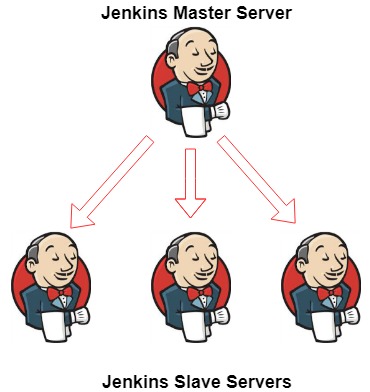Jenkins uses a Master-Slave architecture to manage distributed builds. In this architecture, the Master and Slave communicate through TCP/IP protocol.
Also, read Running Jenkins in Kubernetes Cluster with Persistent Volume
Step 1: Enable agent on TCP port
Go to Manage Jenkins > Configure Global Security
Scroll down and find Agents Section and click on Fixed port or random port.
Step 2: Add node
Go to Manage Jenkins > Manage Nodes
Click on New Node and give Node name.
Configure the Node parameter according to your requirements and Save. (Choose Launch method ‘Launch slave agent via SSH’) and other details like below screenshot.
Step 3: Activate Node
Now you can see Slave node is added successfully. But it is offline. To activate the slave node Click on Launch agent.
Go to Jenkins Master and Check, Now Jenkins Successfully connected with the slave node.
Now you can create a distributed job and build on the slave node.